With all the Silhouette Cameo 3 released with some features that are comparable to the Cricut Explore, one might ask, which is better, the Cricut Explore or the Silhouette Cameo 3? Both are incredibly popular machines, though they do have some key differences.
Other features of the Cameo 3 are the PixScan technology. This technology allows users take pictures with their camera or smartphone and send them to the Cameo. Another feature is the Scan and Cut. The Scan and Cut feature allows users to print designs from their printer and have the Cameo cut them out.
What is really neat about the Silhouette Cameo, is that you can purchase the Autoblade, which is a blade that automatically adjusts its length based on the material being cut.
A big factor in users choosing the Silhouette Cameo is the Silhouette Studio Designer. The Studio software is powerful software that allows users to either buy, import, or create their own designs from scratch. If you have graphic experience, then you will love the freedom that comes with this software. If you aren’t as computer savvy, there may be a small learning curve, but there are lots of materials, online groups, and free videos you can find to help you learn.
With the Silhouette Cameo 3 being released with some features that
are comparable to the Cricut Explore, one might ask, which is better,
the Cricut Explore or the Silhouette Cameo 3? Both are very popular machines, though they do have some key differences.

The Silhouette Cameo 3 (as of 2016), is the newest die cut machine by Silhouette. It’s not as strong as the Cricut Explore but is able to cut most paper, vinyl, and standard fabric materials just fine. Even though the largest cutting mat is 12″ x 24″, the Cameo 3 can cut lined media up to 10 feet long without a cutting mat. Similar to the Cricut Explore Air, the new Cameo 3 has dual carriages, so you can print and cut without stopping the machine to swap out the blade or pen. The machine is also blue-tooth enabled as well, allowing users to cut wirelessly.
Other features of the Cameo 3 are the PixScan technology. This technology allows users take pictures with their camera or smartphone and send them to the Cameo. Another feature is the Scan and Cut. The Scan and Cut feature allows users to print designs from their printer and have the Cameo cut them out.
What is really neat about the Silhouette Cameo, is that you can purchase the Autoblade, which is a blade that automatically adjusts its length based on the material being cut.
 A big factor in users choosing the Silhouette Cameo is the Silhouette
Studio Designer. The Studio software is powerful software that allows
users to either buy, import, or create their own designs from scratch.
If you have graphic experience, then you will love the freedom that
comes with this software. If you aren’t as computer savvy, there may be a
small learning curve, but there are lots of materials, online groups,
and free videos you can find to help you learn.
A big factor in users choosing the Silhouette Cameo is the Silhouette
Studio Designer. The Studio software is powerful software that allows
users to either buy, import, or create their own designs from scratch.
If you have graphic experience, then you will love the freedom that
comes with this software. If you aren’t as computer savvy, there may be a
small learning curve, but there are lots of materials, online groups,
and free videos you can find to help you learn.
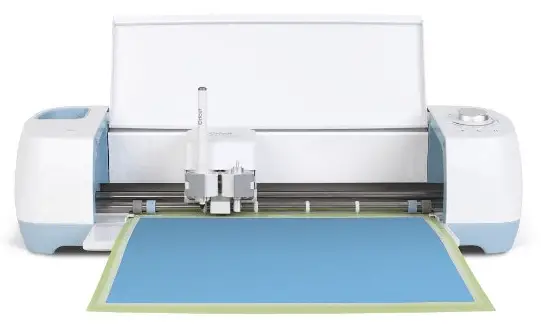
The Cricut Explore Air is another popular die cut machine on the market. It’s easier to use compared to the Silhouette 3, and can cut and draw up to 12 inches by 24 inches. Similarly to the Cameo 3, the Cricut comes with dual carriages, so you can draw and cut with a single pass without having to stop to swap out the pen or blade. The Cricut is also Bluetooth and Ipad compatible (Ipad 2/Ipad Mini and newer), so you can cut wirelessly. The Cricut also has a Print and Cut feature, so you can print images from your printer and have the Cricut machine cut them out.
There are two factors that make the Cricut Explore easy to use. The first factor is the Smart Set Dial. The Smart Set Dial is a knob on the outside of the machine that allows users to easily adjust blade depth and pressure according to the material being cut. For special material or cuts, there is also a custom option to change the depth and pressure to a specific setting.
Another factor that makes the Cricut Explore easy to use is the Design Space Software. Design Space is beginner friendly, so users who aren’t as tech savy will have a better time with the Cricut software. The Design Space Software is an online software, so you will need a good internet connection to use the machine. Unfortunately, you won’t be able to use the Cricut machine without internet connection. With Design Space, you won’t be able to create advanced designs from scratch, but you are able to import svg files for free.
There has been independent testing done on the Silhouette Cameo vs the Cricut Explore. You can view the strength test online. Here is a quick summary of the results:
It should be noted that the Silhouette Cameo can cut some of these
materials, but not at the thickness that was tested. For example, you
can cut magnet using the Silhouette Cameo, but you need to use Silhouette’s magnetic paper.
Which one machine do you think is best? The Silhouette Cameo or Cricut Explore Air? Leave me a comment here!
Silhouette Cameo 3 Overview
The Silhouette Cameo 3 (as of 2016), is the newest die cut machine by Silhouette. It’s not as strong as the Cricut Explore but is able to cut most paper, vinyl, and standard fabric materials just fine. Even though the largest cutting mat is 12″ x 24″, the Cameo 3 can cut lined media up to 10 feet long without a cutting mat. Similar to the Cricut Explore Air, the new Cameo 3 has dual carriages, so you can print and cut without stopping the machine to swap out the blade or pen. The machine is also blue-tooth enabled as well, allowing users to cut wirelessly.Other features of the Cameo 3 are the PixScan technology. This technology allows users take pictures with their camera or smartphone and send them to the Cameo. Another feature is the Scan and Cut. The Scan and Cut feature allows users to print designs from their printer and have the Cameo cut them out.
What is really neat about the Silhouette Cameo, is that you can purchase the Autoblade, which is a blade that automatically adjusts its length based on the material being cut.
A big factor in users choosing the Silhouette Cameo is the Silhouette Studio Designer. The Studio software is powerful software that allows users to either buy, import, or create their own designs from scratch. If you have graphic experience, then you will love the freedom that comes with this software. If you aren’t as computer savvy, there may be a small learning curve, but there are lots of materials, online groups, and free videos you can find to help you learn.
Cricut Explore Air Overview
Cricut Explore Air vs Silhouette Cameo 3
Silhouette Cameo 3 Overview

The Silhouette Cameo 3 (as of 2016), is the newest die cut machine by Silhouette. It’s not as strong as the Cricut Explore but is able to cut most paper, vinyl, and standard fabric materials just fine. Even though the largest cutting mat is 12″ x 24″, the Cameo 3 can cut lined media up to 10 feet long without a cutting mat. Similar to the Cricut Explore Air, the new Cameo 3 has dual carriages, so you can print and cut without stopping the machine to swap out the blade or pen. The machine is also blue-tooth enabled as well, allowing users to cut wirelessly.
Other features of the Cameo 3 are the PixScan technology. This technology allows users take pictures with their camera or smartphone and send them to the Cameo. Another feature is the Scan and Cut. The Scan and Cut feature allows users to print designs from their printer and have the Cameo cut them out.
What is really neat about the Silhouette Cameo, is that you can purchase the Autoblade, which is a blade that automatically adjusts its length based on the material being cut.

Silhouette Autoblade
Cricut Explore Air Overview
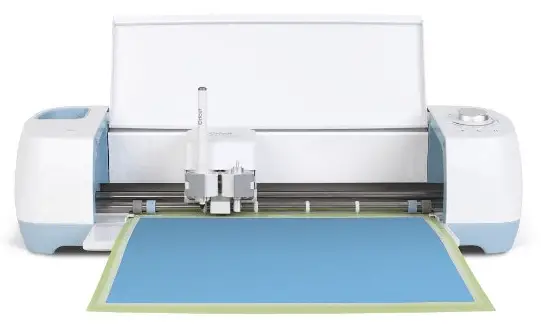
The Cricut Explore Air is another popular die cut machine on the market. It’s easier to use compared to the Silhouette 3, and can cut and draw up to 12 inches by 24 inches. Similarly to the Cameo 3, the Cricut comes with dual carriages, so you can draw and cut with a single pass without having to stop to swap out the pen or blade. The Cricut is also Bluetooth and Ipad compatible (Ipad 2/Ipad Mini and newer), so you can cut wirelessly. The Cricut also has a Print and Cut feature, so you can print images from your printer and have the Cricut machine cut them out.
There are two factors that make the Cricut Explore easy to use. The first factor is the Smart Set Dial. The Smart Set Dial is a knob on the outside of the machine that allows users to easily adjust blade depth and pressure according to the material being cut. For special material or cuts, there is also a custom option to change the depth and pressure to a specific setting.
Another factor that makes the Cricut Explore easy to use is the Design Space Software. Design Space is beginner friendly, so users who aren’t as tech savy will have a better time with the Cricut software. The Design Space Software is an online software, so you will need a good internet connection to use the machine. Unfortunately, you won’t be able to use the Cricut machine without internet connection. With Design Space, you won’t be able to create advanced designs from scratch, but you are able to import svg files for free.
What machine is stronger, the Silhouette Cameo or the Cricut Explore?
While both machines have pros and cons, when it comes to strength, the Cricut Explore is stronger than the Silhouette Cameo. The Cricut Explore isn’t considered a heavy duty cutting machine like the KNK Zing, but it can cut more materials than the Silhouette Cameo. The Cricut Explore comes with a German carbide blade, making the blades last longer. Deep cut blades are available for both machines.There has been independent testing done on the Silhouette Cameo vs the Cricut Explore. You can view the strength test online. Here is a quick summary of the results:
| Material | Silhouette Cameo | Cricut Explore |
|---|---|---|
| Foam | Failed | Pass |
| Cork | Failed | Pass |
| Leather, Soft | Failed | Pass |
| Leather, hard | Failed | Pass |
| Chipboard | Failed | Pass |
| Chipboard, dense | Failed | Pass |
| Magnet sheet | Failed | Pass |
| Aluminum | Failed | Pass |
Which one machine do you think is best? The Silhouette Cameo or Cricut Explore Air? Leave me a comment here!
Comments
Post a Comment